

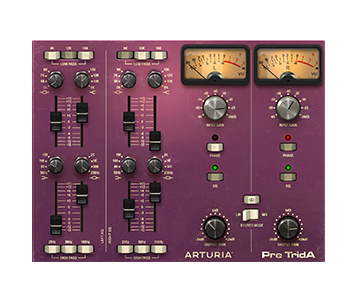
Each time we want Pigments to refresh a personal folder (located say at "D:/My samples", we must copy the content once again to the "Classic Samples" folder. Nevertheless, the auto-copy we have now allows us to move samples where we want because they also are in "Classic Samples". In my humble opinion, the samples should remain at the original location and Pigments should better reacts when samples move from the original location to an external hard drive (for example). Though it is not specified in the manual, when you import a personal sample/folder (from the import function), Pigments automatically copy the content to the "Classic Samples" folder. If we copy samples to "Program Data/Arturia/Samples/Pigments/User/Classic Samples", it works very well.


 0 kommentar(er)
0 kommentar(er)
